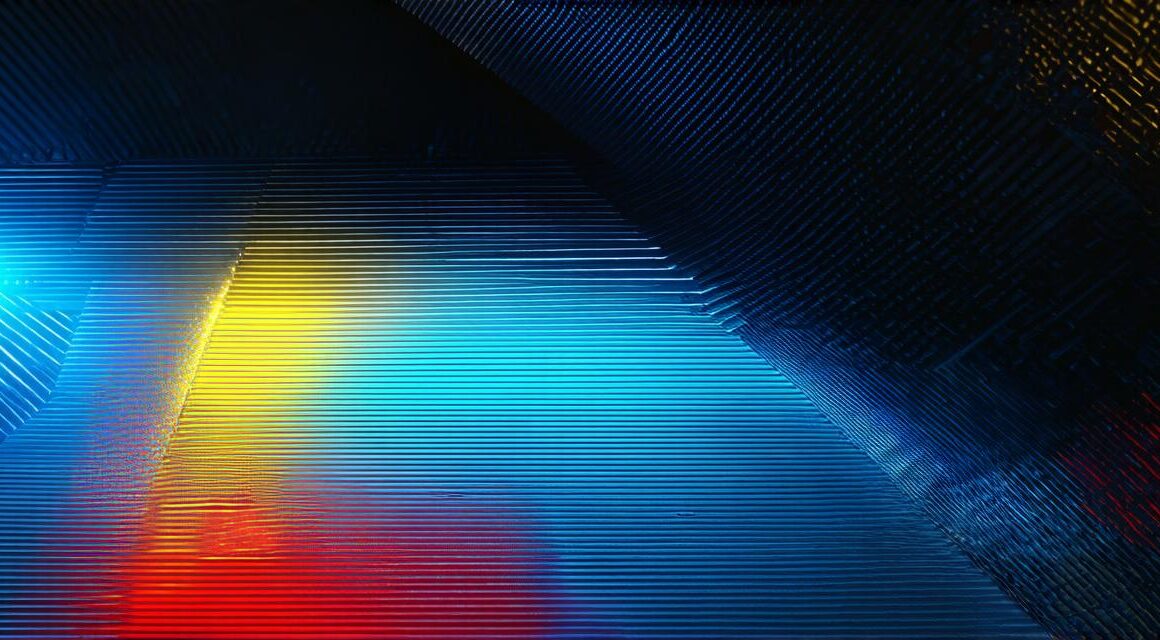Are you tired of traditional 2D games and apps that lack depth and interactivity? Look no further! With the advent of Unity, developers can now incorporate 2D objects into 3D environments. This article will explore how this is possible and why it’s an exciting development for the world of gaming and app development.
What are 2D Objects in a 3D Environment?
Before we dive into the technical details, let’s first define what 2D objects in a 3D environment are. A 2D object is any flat image or graphic that exists within a 3D space. It could be a character, an item, or even a piece of text. The key distinction here is that the object has no depth, and it’s flat.
How is It Possible?
Now that we have defined what 2D objects in a 3D environment are, let’s explore how it’s possible to incorporate them into Unity. The answer lies in the use of texture mapping and lighting.
Texture mapping involves applying a 2D image onto a 3D object to give it the appearance of depth. This technique has been used for years in gaming and app development, but the advancements in technology have made it easier than ever before. With Unity’s powerful graphics engine, developers can create stunning 3D environments that look like they were taken straight from a painting.
Lighting is another key element in creating an immersive 3D environment. It adds depth to the scene and helps to create shadows and highlights, making objects appear more realistic. With Unity’s built-in lighting tools, developers can easily adjust the light sources to create the desired effect.
Real-Life Examples of 2D Objects in a 3D Environment
Now that we understand how it’s possible, let’s take a look at some real-life examples of 2D objects in a 3D environment. One of the most well-known examples is the popular game, Minecraft. Minecraft allows players to create their own worlds, complete with buildings, trees, and even characters. The game uses texture mapping and lighting to bring these elements to life, making them appear three-dimensional and immersive.
Another example is the app, Layar. Layar is an augmented reality app that allows users to see information about real-world objects when they point their smartphone at it. The app uses 3D models and texture mapping to create interactive experiences that blend the virtual world with the real world.
Why It Matters for Unity Developers
For Unity developers, the ability to incorporate 2D objects into a 3D environment opens up endless possibilities for game and app development. With this technology, developers can create more immersive and interactive experiences that engage players and keep them coming back for more.
Incorporating 2D objects into a 3D environment also allows developers to reduce the amount of work required to create complex scenes. By using pre-made 2D assets, developers can save time and resources while still creating stunning visuals.
Frequently Asked Questions (FAQ)
Q: How do I incorporate 2D objects into a 3D environment in Unity?

A: To incorporate 2D objects into a 3D environment in Unity, you can use texture mapping and lighting. You can also use pre-made 2D assets to save time and resources.
Q: What are some real-life examples of 2D objects in a 3D environment?
A: Some real-life examples of 2D objects in a 3D environment include Minecraft and Layar.
Q: Why is it important for Unity developers to incorporate 2D objects into a 3D environment?
A: It allows for more immersive and interactive experiences, reduces the amount of work required to create complex scenes, and saves time and resources.