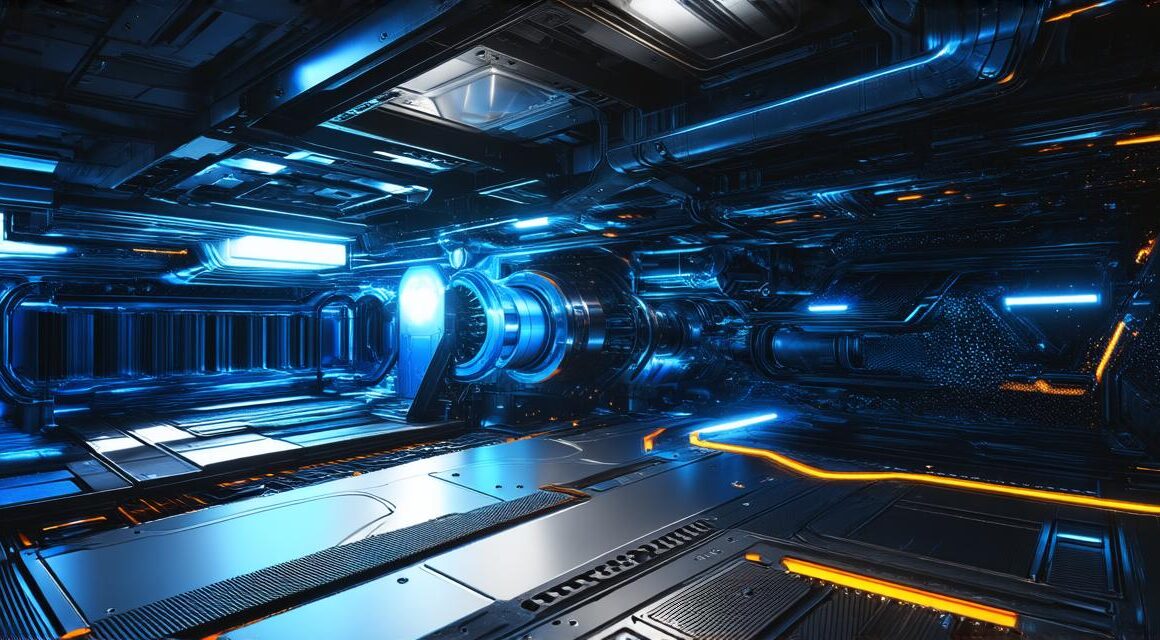If you’re looking for a way to add a touch of magic to your Unity projects, look no further than 3D particle systems. These powerful tools allow you to create a wide range of stunning visual effects, from explosions and smoke to rain and snow.
What are 3D particle systems?
A 3D particle system is a collection of particles that move and interact in a three-dimensional space. These particles can be used to create a wide range of visual effects, from simple animations like smoke and rain to more complex effects like explosions and fire. 3D particle systems are particularly useful for adding a sense of depth and realism to your Unity projects, as they allow you to create dynamic, moving elements that interact with the environment in interesting ways.
How do 3D particle systems work?
At their core, 3D particle systems are made up of a set of particles that move and interact according to certain rules. These particles can be controlled using various parameters, such as speed, size, shape, and color. You can also control how the particles interact with each other, using forces like gravity and friction to create dynamic, moving effects.

One of the key features of 3D particle systems is their ability to be customized to suit your needs. You can use a wide range of particle types, such as spheres, lines, and shapes, to create the effects you want. You can also control how the particles emit, using parameters like spawn rate, velocity, and size. This allows you to create a wide range of visual effects, from simple animations like smoke and rain to more complex effects like explosions and fire.
Using 3D particle systems in Unity
There are several ways to use 3D particle systems in Unity. One way is to create your own particles using the built-in particle editor. This powerful tool allows you to create custom particle effects from scratch, using a wide range of parameters and settings. You can also use one of the many third-party particle plugins available for Unity, which often come with pre-made particle effects that you can easily customize to suit your needs.
When creating particle systems in Unity, it’s important to keep in mind the performance implications of your effects. Particle systems can be computationally intensive, so it’s important to optimize your effects to ensure they run smoothly on your target devices. This can involve things like reducing the number of particles, adjusting particle density, and using lower-quality textures.
Real-life examples of 3D particle systems in action
There are many real-life examples of 3D particle systems being used in Unity projects. One popular example is the game “Overwatch,” which uses particle systems to create stunning visual effects like smoke, fire, and explosions. Another example is the movie “The Matrix,” which features a wide range of particle effects, including rain, snow, and smoke.
FAQs about 3D particle systems in Unity
What are some common uses for 3D particle systems in Unity?
Particle systems can be used to create a wide range of visual effects, from simple animations like smoke and rain to more complex effects like explosions and fire.
How do I create a particle system in Unity?
You can create a particle system in Unity using the built-in particle editor or by using one of the many third-party particle plugins available for Unity.
What are some performance considerations when working with particle systems in Unity?
Particle systems can be computationally intensive, so it’s important to optimize your effects to ensure they run smoothly on your target devices. This can involve things like reducing the number of particles, adjusting particle density, and using lower-quality textures.