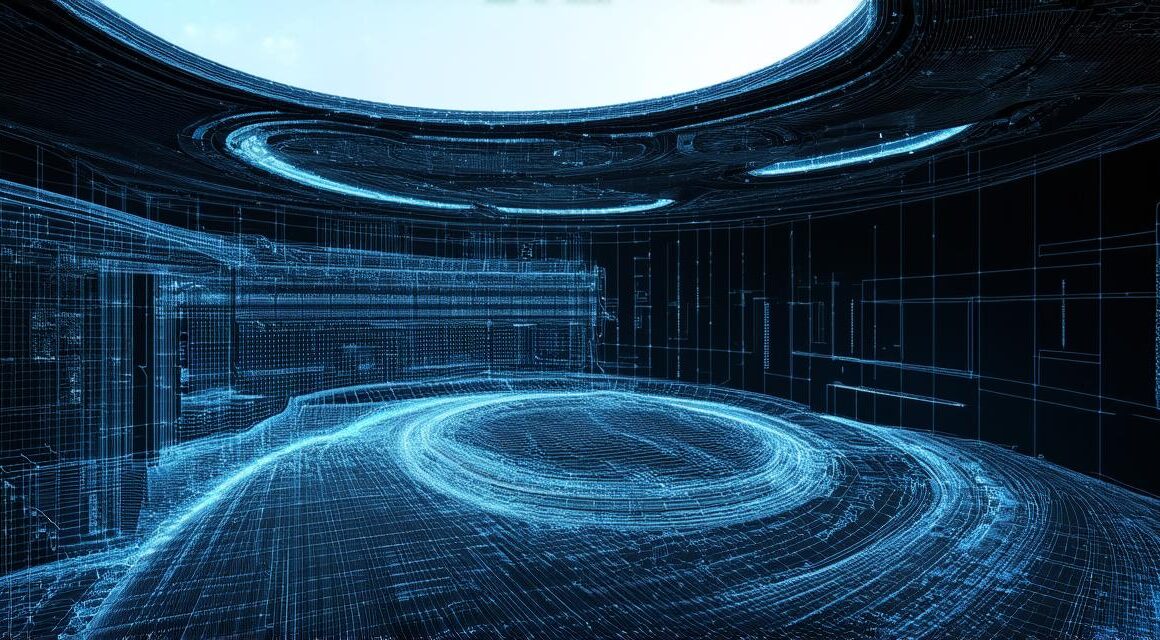Introduction:
In today’s world, data is everything. From businesses to gaming industries, everyone needs a way to visualize their complex data easily.
What are 3D Point Clouds?
A 3D point cloud is a collection of three-dimensional points that represent an object or space. These points can be generated from various sources such as laser scanning, photogrammetry, or computer vision algorithms. Point clouds provide a way to create highly detailed and accurate 3D representations of real-world objects and environments.
Advantages of Using 3D Point Clouds in Unity:
-
Realistic Visualization: With 3D point clouds, you can create highly realistic visualizations that accurately represent the data you are working with. This makes it easier to understand complex information and make informed decisions.
-
Interactivity: Point clouds can be interacted with using various tools such as touch, voice, or motion controllers. This makes it easy for users to explore and manipulate your data in a way that is intuitive and engaging.
-
Scalability: Unity supports large point cloud datasets, making it an ideal platform for visualizing complex data. With Unity, you can create 3D representations of anything from small objects to vast landscapes.
How to Create a 3D Point Cloud in Unity:
There are various ways to create a 3D point cloud in Unity, but one of the most popular methods is using the Unity Asset Store’s “Point Cloud Importer” asset. This asset allows you to import point cloud data from various sources such as OBJ files or cloud-based services like Amazon S3.
Once you have imported your point cloud data, you can use Unity’s built-in tools to manipulate and visualize the data. For example, you can use the “Particle System” tool to create visual effects such as smoke or explosions, or you can use the “Scriptable Render Pipeline” to customize the appearance of your point cloud.
Real-Life Examples of 3D Point Clouds in Unity:
-
Architectural Visualization: Architects and interior designers can use 3D point clouds to create highly detailed and accurate visualizations of buildings and spaces. This allows them to explore different design options and make informed decisions about the final product.
-
Gaming Industry: Game developers can use 3D point clouds to create realistic environments and objects for their games. This includes everything from creating detailed characters to building vast landscapes.
-
Medical Visualization: Medical professionals can use 3D point clouds to visualize complex anatomical structures and understand how they interact with one another. This can help with surgical planning and patient education.
FAQs:
Q: What kind of data can be used to create a 3D point cloud?
A:
Point cloud data can be generated from various sources such as laser scanning, photogrammetry, or computer vision algorithms. The type of data you use will depend on the complexity and accuracy of the object or space you are trying to represent.
Q: How do I import my point cloud data into Unity?
A:
You can import your point cloud data using the “Point Cloud Importer” asset from the Unity Asset Store. This asset supports various file formats such as OBJ, FBX, and cloud-based services like Amazon S3.
Q: What tools can I use to manipulate my 3D point cloud in Unity?

A:
Unity provides a variety of tools for manipulating 3D point clouds, including the “Particle System” tool for creating visual effects and the “Scriptable Render Pipeline” for customizing the appearance of your point cloud.
Conclusion:
In conclusion, 3D point clouds are an excellent way to visualize complex data in Unity.