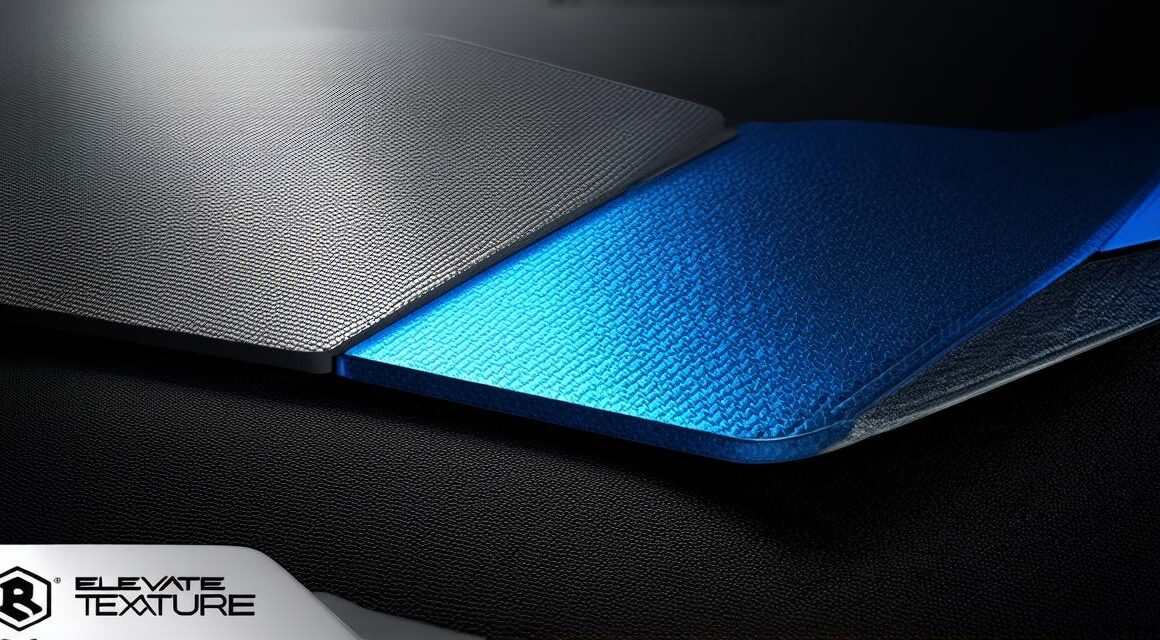As 3D technology continues to evolve, so too does the demand for games and other interactive experiences that deliver breathtaking visuals. For developers using Unity, mastering the art of 3D texture rendering is essential to creating truly immersive worlds that captivate players and keep them coming back for more. In this article, we’ll explore the key concepts behind 3D texture rendering in Unity and provide tips and tricks for elevating your games with stunning visuals.

What is 3D Texture Rendering?
At its core, 3D texture rendering is the process of applying textures to 3D objects in a scene. Textures are essentially images that are applied to the surface of an object to give it color, depth, and other visual properties. In Unity, textures can be created or imported from external sources, and then applied to 3D objects using various rendering techniques.
There are several different types of texture rendering in Unity, each with its own unique strengths and weaknesses. These include:
- 2D Texture Mapping: This is the most basic type of texture rendering and involves applying a flat 2D image to a 3D object’s surface. While simple, this technique can be limiting as it doesn’t allow for true depth or dimensionality.
- Bump Mapping: Bump mapping adds subtle depth and detail to a 3D object by applying a texture that simulates the appearance of bumps or ridges on its surface. This technique is useful for adding texture to objects with complex shapes or surfaces.
- Normal Mapping: Normal mapping is similar to bump mapping, but it uses a separate texture to simulate the direction of light hitting an object’s surface. This can create a more realistic appearance by giving objects depth and shading based on their orientation in relation to the light source.
- Specular Mapping: Specular mapping adds a shiny or reflective quality to an object’s surface by applying a texture that simulates the way light reflects off of it. This technique is useful for creating objects that are made of metal, glass, or other highly reflective materials.
- Transparent Mapping: Transparent mapping allows objects in a scene to be partially transparent, allowing light and other elements to pass through them. This can be useful for creating objects like water, glass, or other transparent substances.
Why is 3D Texture Rendering Important?
The importance of 3D texture rendering cannot be overstated. By applying textures to 3D objects in a scene, developers can create highly realistic and immersive worlds that captivate players and keep them engaged for longer periods of time. In addition, mastering the art of 3D texture rendering can help developers stand out from their peers and create games that are truly unique and memorable.
There are several reasons why 3D texture rendering is so important:
- Realism: By applying textures to objects in a scene, developers can create a more realistic and believable world for players to explore. This can help draw players into the game and make them feel like they are truly part of the experience.
- Immersive Experience: 3D texture rendering can also help create an immersive experience by allowing players to interact with objects in a scene in new and interesting ways. For example, a player may be able to pick up and examine an object or even destroy it, depending on the textures that have been applied to it.
- Performance Optimization: By carefully selecting and applying textures to objects in a scene, developers can optimize performance by reducing the amount of data that needs to be loaded and processed. This can help reduce loading times and improve overall performance, especially on lower-end systems.
Case Studies: Real-Life Examples of 3D Texture Rendering in Games
To illustrate the power of 3D texture rendering, let’s take a look at a few real-life examples from the world of gaming: