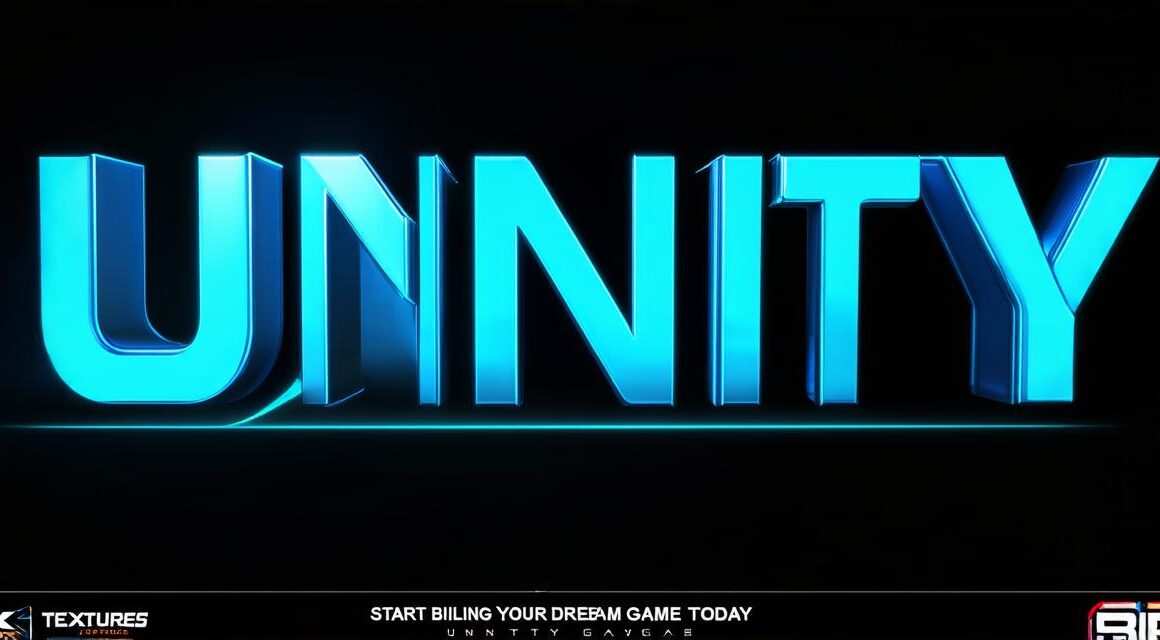Unity is a popular game engine that allows developers to create games for various platforms. With its intuitive user interface and powerful tools, it’s no wonder that many aspiring game developers choose to use Unity to build their dream games. In this article, we will guide you through the process of building your own 3D game in Unity, starting from scratch.
Why Choose Unity for Game Development?
Before we dive into the world of game development, let’s first understand why Unity is an excellent choice for creating games. Some of the reasons that make Unity stand out include:
- Cross-Platform Compatibility
- Easy-to-Learn Interface
- Large Community Support
- Cost-Effective
Getting Started with Unity
Now that we’ve established why Unity is an excellent choice for game development, let’s dive into the world of game creation. Here are the steps you need to take to get started with Unity:
-
Step 1: Install Unity
-
Step 2: Choose a Template
-
Step 3: Create Your Scene
-
Step 4: Add Game Logic
-
Step 5: Add Animations
-
Step 6: Add Sound Effects and Music
-
Step 7: Test and Debug Your Game