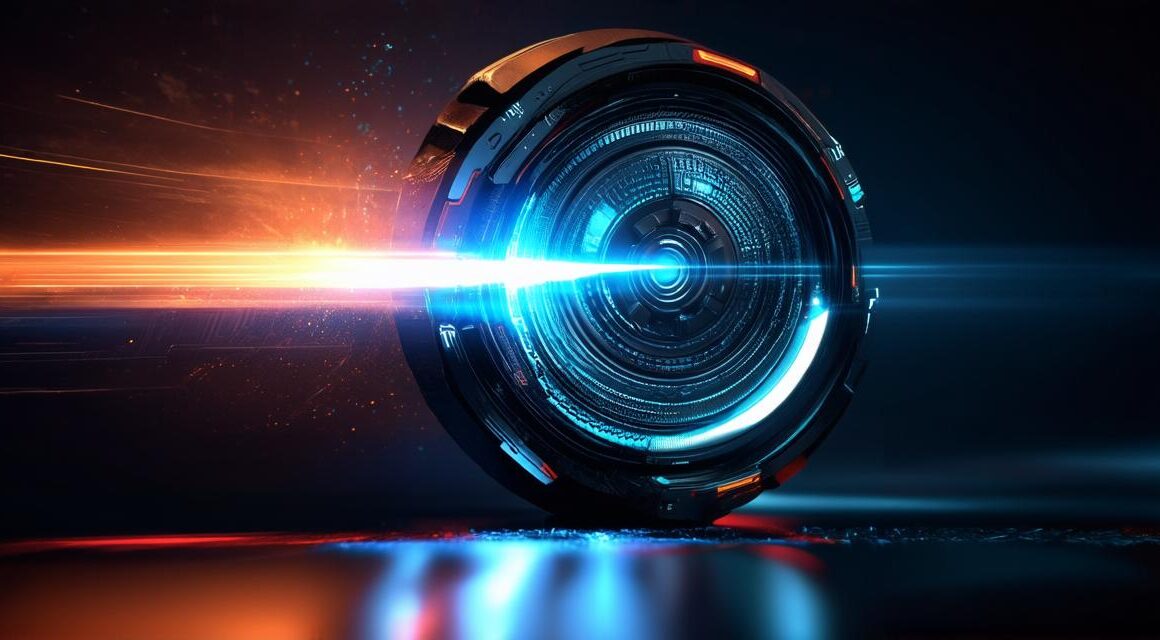As an Unity 3D developer, you know the importance of creating visually stunning games that can capture the imagination of your audience. However, achieving high-quality graphics in Unity can be a challenging task, especially when working with limited resources or time constraints. Fortunately, there are a number of powerful tools and techniques available to help you enhance your game’s visuals effortlessly! In this article, we will explore some of the most effective methods for improving your game’s graphics using 3D visualization in Unity.
Introduction
Before we dive into the specific techniques, let’s take a moment to understand what 3D visualization is and why it’s important for game development. 3D visualization involves creating three-dimensional representations of objects or environments using computer graphics software such as Unity. This technique allows developers to create highly realistic and immersive experiences that can transport players into different worlds and dimensions.
One of the key advantages of using 3D visualization in Unity is its ability to enhance player engagement and retention. Studies have shown that games with high-quality graphics are more likely to keep players coming back for more, as they provide a more immersive and engaging experience. Additionally, 3D visualization can help you create unique and memorable gameplay experiences that set your title apart from the competition.
Optimizing Your Assets
The first step towards enhancing your game’s graphics is to optimize your assets. This involves reducing the file size and complexity of your models and textures without compromising their quality.
- Use lower-poly models: High-poly models can be beautiful, but they also require a lot of processing power to render. By using lower-poly models, you can reduce the load on your system and improve performance.
- Reduce texture sizes: Textures are one of the most important components of any 3D model. However, large textures can also slow down your game’s performance. To optimize your textures, try reducing their size without compromising their quality.
- Use compression tools: There are a number of free and paid compression tools available that can help you reduce the file size of your assets without sacrificing quality. These tools work by compressing your files using advanced algorithms that preserve the visual integrity of your models and textures.
Using Shaders and Lighting Effects
Shaders and lighting effects are two powerful tools for enhancing your game’s graphics in Unity. Here are some tips for using these tools effectively:
- Experiment with shaders: Unity comes with a wide range of shaders that can be used to create stunning visual effects. From simple diffuse shaders to complex reflective and transparent shaders, there is something for everyone. Try experimenting with different shaders to find the ones that work best for your game.
- Use lighting effectively: Lighting is another important aspect of creating realistic and immersive graphics in Unity. By using lighting effects such as shadows, reflections, and ambient lighting, you can create a sense of depth and atmosphere in your game world. Just be careful not to overdo it, as too much lighting can make your scenes feel flat and uninteresting.