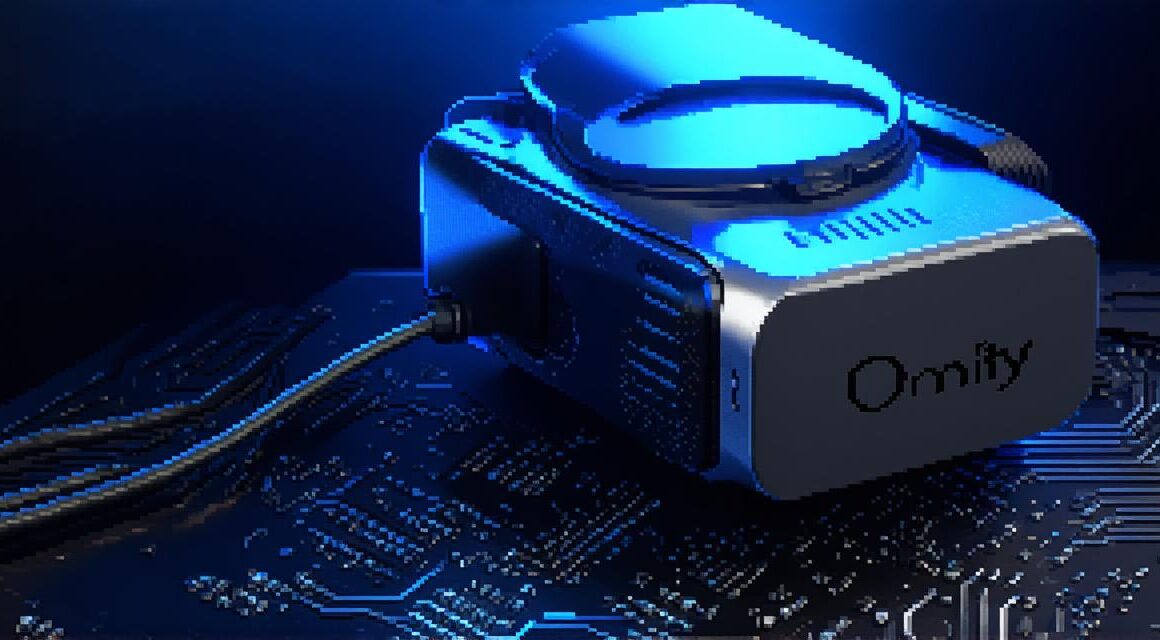Ideation: Brainstorming Ideas for Your Game
The first step in creating a 3D game is to come up with an idea that excites you and has the potential to be a successful game. You can start by brainstorming ideas, writing down keywords or phrases, and researching existing games in your genre.
For example, if you love adventure games, you can create a puzzle-solving game set in a fantasy world.
Setting Up Your Development Environment: Installing Unity and Creating a New Project
Unity is a cross-platform game engine that allows you to create games for various platforms, including PC, mobile, consoles, and virtual reality (VR). To get started with Unity, you need to install it on your computer and create a new project.
You can download Unity from the official website and follow the installation instructions.
Designing Your Game World: Creating Scenes and Objects
The next step is to design your game world by creating scenes and objects. In Unity, a scene is a container for all the elements in your game, such as characters, backgrounds, and objects.
To create a new scene, go to the Assets menu, select Create, and choose Scene.
Creating Characters: Rigging and Animation
Characters are an essential part of any game, and creating realistic and expressive animations is crucial for bringing them to life. In Unity, you can create characters using 3D modeling software such as Blender or Maya.
Once you have created a character model, import it into Unity and rig it.
Programming: Writing Code for Your Game
Unity uses C as its scripting language, which is easy to learn and use. You can write code to control the behavior of your game objects, create custom scripts, and integrate third-party plugins.
There are also many resources available online to help you learn programming in Unity, including tutorials, forums, and documentation.
Testing: Debugging and Optimizing Your Game
Testing is an essential part of game development, and it involves debugging your code, identifying bugs, and optimizing your game’s performance. You can use Unity’s built-in tools to test your game on different platforms and devices, as well as third-party testing tools.
You can also use profiling tools to identify bottlenecks in your game’s performance and optimize your code.
Launching Your Game: Publishing on Various Platforms
When you are ready to launch your game, you can publish it on various platforms such as PC, mobile, consoles, and virtual reality (VR). Unity has built-in tools for publishing games on these platforms, and you can also use third-party services such as Steam or the Unity Asset Store to distribute your game.
Before launching your game, make sure that you have followed all the necessary guidelines and regulations for each platform. For example, you may need to submit your game for review by Apple or Google before it can be published on their platforms. You should also consider the target audience and choose the appropriate distribution channels to reach them.
Summary
Creating a 3D game in Unity is an exciting and rewarding process that requires creativity, technical skills, and knowledge of game development tools. With the right approach, anyone can create a successful game that entertains and engages players. In this guide, we have covered the basics of creating a 3D game in Unity, from brainstorming ideas to launching your game on various platforms. By following these steps, you can bring your game to life and share it with the world. Remember, the key to success is persistence, patience, and a willingness to learn and adapt.