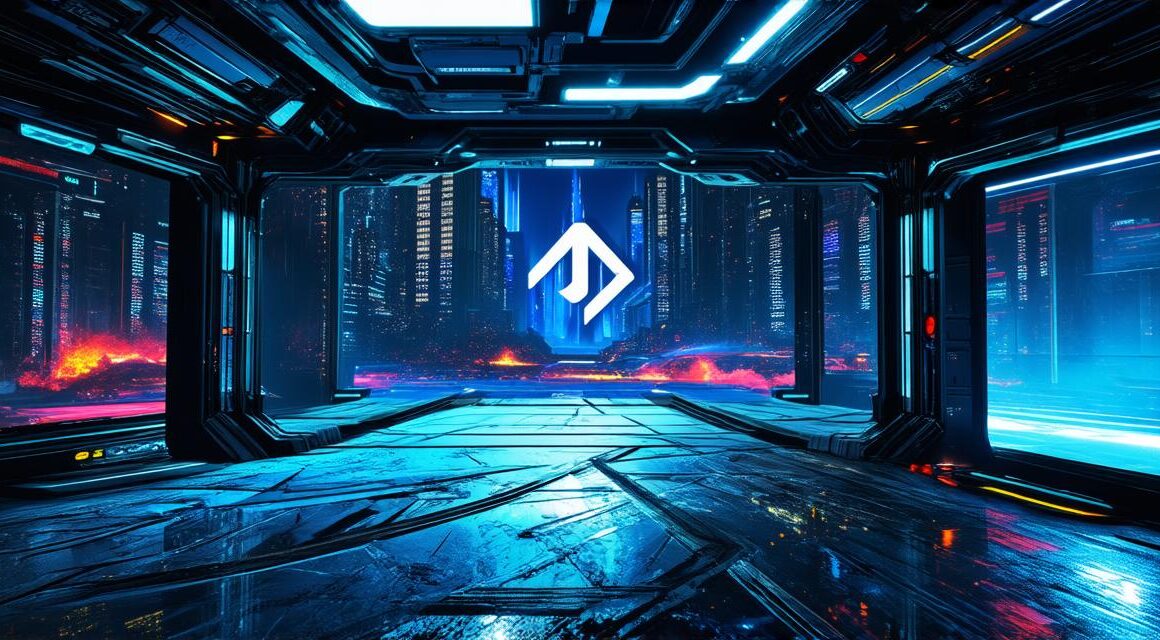Unity’s popularity in the gaming industry has increased significantly over the years due to its versatility and ease of use. With Unity, developers can create games for various platforms, including Windows, macOS, Linux, iOS, Android, consoles, and more. Unity also supports virtual reality (VR) and augmented reality (AR) development, making it an ideal platform for creating immersive gaming experiences.
Why Multiplayer Games Are Popular
Multiplayer games have become increasingly popular in recent years, thanks to the rise of mobile devices and the internet. These games offer players a chance to connect with others from around the world, compete against each other, and collaborate on solving complex challenges. They also provide a sense of community and social interaction that is not possible in single-player games.
The Benefits of Unity for Multiplayer Games Development
Unity is an ideal platform for developing multiplayer games due to its support for networked programming, which allows developers to easily create games that can be played by multiple players simultaneously. Additionally, Unity has a large and active community of developers who contribute to the platform’s growth and development, making it easier than ever before to find resources and support for your project.
How to Create a Multiplayer Game in Unity
- Design your game mechanics carefully: Before you start coding, it’s important to have a clear idea of how your game will work. This includes things like player movement, combat, and resource management. Take the time to think through these details and create a solid plan for your game’s mechanics.
- Set up the network code: Once you have designed your game mechanics, you need to set up the network code that will allow players to connect and play together. This involves creating a server that players can join and syncing the game state across all clients in real-time. There are many resources available online to help you with this process, including tutorials and sample code.
- Test your game thoroughly: Once you have created your multiplayer game, it’s important to test it thoroughly to ensure that it works as expected. This includes testing for network latency, client synchronization issues, and other potential bugs. It’s also important to test your game on a variety of devices and platforms to ensure that it runs smoothly and looks good on all of them.
- Optimize your game for performance: Multiplayer games can put a lot of strain on the server and clients, so it’s important to optimize your game for performance. This includes minimizing network traffic, reducing the amount of data transmitted between clients, and using efficient data structures and algorithms.
- Consider monetization options: Finally, when creating a multiplayer game in Unity, it’s important to consider monetization options. This could include in-app purchases for virtual currency or items, advertising, or subscription models. There are many ways to monetize your game, so take the time to explore all of your options and choose the one that is best suited to your needs.
Case Studies: Successful Multiplayer Games Created in Unity
“PUBG” (PlayerUnknown’s Battlegrounds): PUBG is a popular battle royale game that has been downloaded over 50 million times. It was developed by Brendan Greene and his team at Bluehole Studio and released in 2017. The game is available on multiple platforms, including PC, console, and mobile.
“Fortnite”: Fortnite is another popular battle royale game that has been downloaded over 50 million times. It was developed by Epic Games and released in 2017. The game is available on multiple platforms, including PC, console, and mobile.