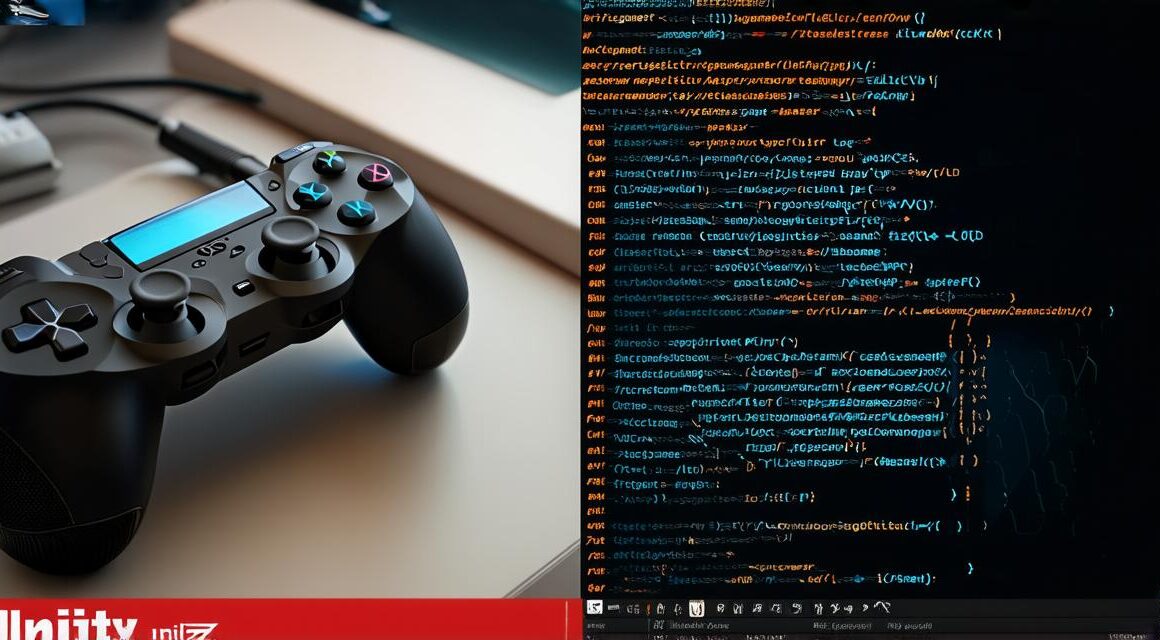Introduction:
Creating a Unity 3D game can be an exciting and rewarding project for any developer. However, it can also be a challenging task that requires careful planning and execution. In this guide, we will walk you through the process of creating a Unity 3D game from start to finish. We will cover everything from setting up your development environment to adding interactive elements to your game. By following these steps, you will have a solid foundation for building your own Unity 3D game.
Setting Up Your Development Environment:
The first step in creating a Unity 3D game is to set up your development environment. This involves installing the latest version of Unity and any necessary plugins or tools. Unity can be downloaded from the official website, and there are free and paid versions available depending on your needs. Once you have installed Unity, you will need to create a new project. This will involve choosing a template for your game, such as a 2D platformer or a first-person shooter, and selecting the appropriate settings for your project, such as the screen resolution and aspect ratio.
Designing Your Game:
Once you have set up your development environment and created a new project, it’s time to start designing your game. This involves creating assets for your game, such as characters, environments, and objects. Unity has a built-in asset store where you can find pre-made assets or create your own using tools like Blender or Maya. You will also need to write scripts for your game, which will control the behavior of your objects and characters. There are many resources available online for learning how to write scripts in Unity, including tutorials and documentation.
Creating Interactive Elements:
To make your game interactive, you will need to add input devices such as a keyboard or controller. This will allow players to control the characters and objects in your game. You can also add other interactive elements such as buttons, sliders, and drop-down menus to give players more options for controlling their game. To do this, you will need to use Unity’s input system, which allows you to map different input devices to specific actions in your game.
Adding Animation:
Animation can add a lot of depth and realism to your game, making it more engaging and immersive for players. Unity has a built-in animation system that allows you to create animations for your characters and objects. You can create simple animations like walking or jumping, or more complex ones like fighting or dying. To do this, you will need to use Unity’s animation tools to create keyframes for your animations and then import them into your game.
Testing and Debugging:
Once you have created all the assets and scripts for your game, it’s time to test and debug it. This involves running your game on different devices and platforms to make sure it works as expected. You will also need to fix any bugs or issues that arise during testing. To do this, you can use Unity’s built-in debugging tools or third-party ones like Visual Studio or Xcode.
Publishing Your Game:
When your game is ready, you can publish it on various platforms such as PC, Mac, iOS, Android, and consoles. To do this, you will need to follow the platform-specific guidelines for submitting your game. For example, if you are publishing on the App Store, you will need to create an Apple Developer account and go through the submission process. Once your game is published, you can track its performance using analytics tools like Google Analytics or Firebase Analytics.
Summary:
Creating a Unity 3D game can be a challenging but rewarding project for any developer. By following these steps, you will have a solid foundation for building your own Unity 3D game. Remember to take your time and be patient with the process. With practice and dedication, you can create a professional-quality game that will engage and entertain players for hours on end.
FAQs:
1. What software do I need to create a Unity 3D game?
Unity can be downloaded from the official website, and there are free and paid versions available depending on your needs. You may also need additional tools like Blender or Maya for creating assets.
2. How do I add input devices to my game?
Unity’s input system allows you to map different input devices to specific actions in your game. To do this, go to the Input Manager in Unity and assign keys or buttons to the appropriate actions.
3. How do I create animations for my game?
Unity has a built-in animation system that allows you to create animations for your characters and objects. To do this, create keyframes for your animations in the Animation window and import them into your game.
4. How do I test my game on different devices and platforms?
To test your game on different devices and platforms, run it on each device and make sure it works as expected. You can also use Unity’s built-in debugging tools or third-party ones like Visual Studio or Xcode to fix any bugs or issues that arise during testing.
5. How do I publish my game on the App Store?
To publish your game on the App Store, create an Apple Developer account and go through the submission process. Follow the platform-specific guidelines for submitting your game and track its performance using analytics tools like Google Analytics or Firebase Analytics.