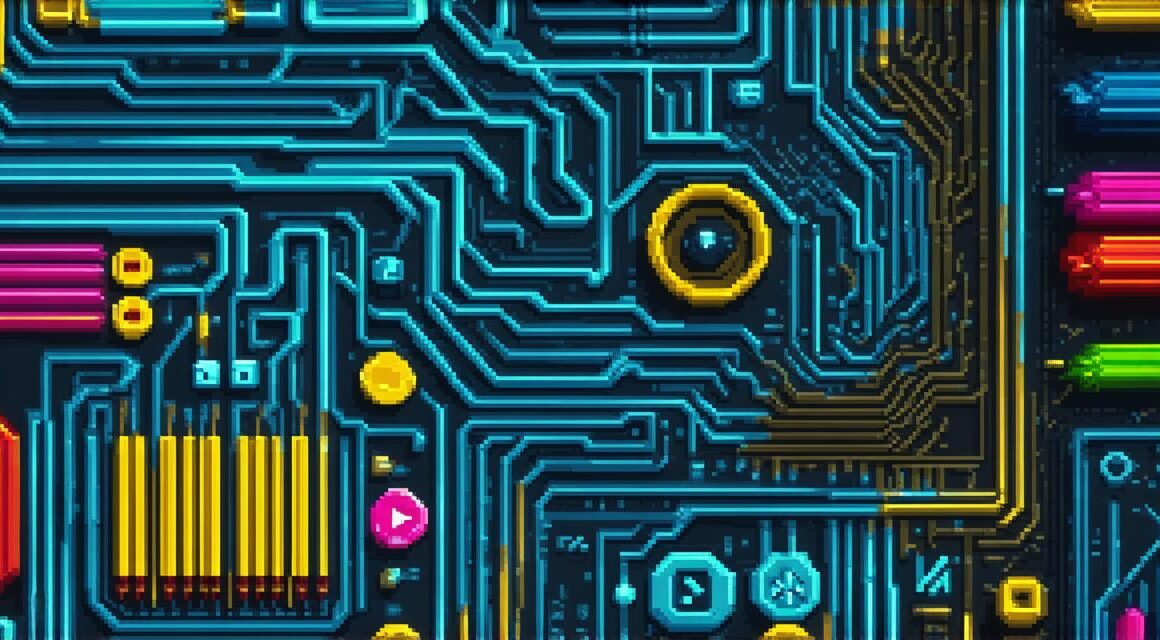Game development is a highly creative and challenging field that requires a diverse set of skills. From programming and art design to sound engineering and project management, game development can be a complex and overwhelming process for beginners.
However, with the right tools and resources, anyone can learn game-making from scratch and boost their skills.
Unity 3D is one of the most popular game engines on the market today. It offers a wide range of features and functionality that make it accessible to developers of all skill levels. In this article, we will explore how to learn game-making from scratch using Unity 3D and provide tips and tricks for boosting your skills as you go.
The Benefits of Learning Game-Making from Scratch:
1. Total Control: When you build a game from scratch, you have complete control over every aspect of the project. You can choose the programming language, art style, sound effects, and other features that best suit your needs. This allows you to create a truly unique game that reflects your vision.
2. Versatility: Unity 3D supports a wide range of platforms, including Windows, Mac, iOS, Android, and more. This means you can build games for multiple devices with a single engine.
3. Cost-Effective: Building a game from scratch can be cost-effective, especially when compared to hiring a team of developers or purchasing pre-made assets. With Unity 3D, you can create high-quality games with minimal costs.
4. Improved Skills: Learning game-making from scratch can help improve your skills in various areas, including programming, art design, sound engineering, and more. This can lead to better job opportunities and higher salaries.
Step 1: Setting Up Your Development Environment
The first step to learning game-making with Unity 3D is to set up your development environment. This involves downloading the software, installing any necessary plugins or extensions, and configuring your project settings.
Here are the steps to get started:
- Download Unity 3D from the official website.
- Install Unity 3D on your computer.
- Open Unity 3D and create a new project.
- Choose a template or start with a blank canvas.
- Configure your project settings, such as resolution, aspect ratio, and frame rate.
- Install any necessary plugins or extensions, such as those for sound effects or physics simulations.

Step 2: Learning the Basics of Game Development
Once you have set up your development environment, it’s time to start learning the basics of game development. This includes understanding programming concepts, creating game objects and scripts, and configuring game settings.
Here are some key concepts to get started with:
- Programming Concepts: Unity 3D supports multiple programming languages, including C, JavaScript, and Boo. Choose the language that best suits your needs and start learning the basics.
- Game Objects and Scripts: A game object is a basic building block of a game in Unity 3D. It represents an element of the game world, such as a character or a piece of scenery. You can create scripts to add behavior to your game objects, such as movement or collision detection.
- Game Settings: Game settings include configuration options for your project, such as the frame rate and resolution. You can also configure audio and lighting settings to enhance the gameplay experience.
Step 3: Creating Your First Game
With the basics of game development in mind, it’s time to create your first game. This can be a simple 2D platformer or a more complex 3D shooter. The key is to start small and build upon your knowledge as you go.
Here are some steps to creating your first game:
- Design the game world and characters. This includes sketching out ideas for the game’s layout, creating concept art, and designing character models.
- Create the game objects and scripts.