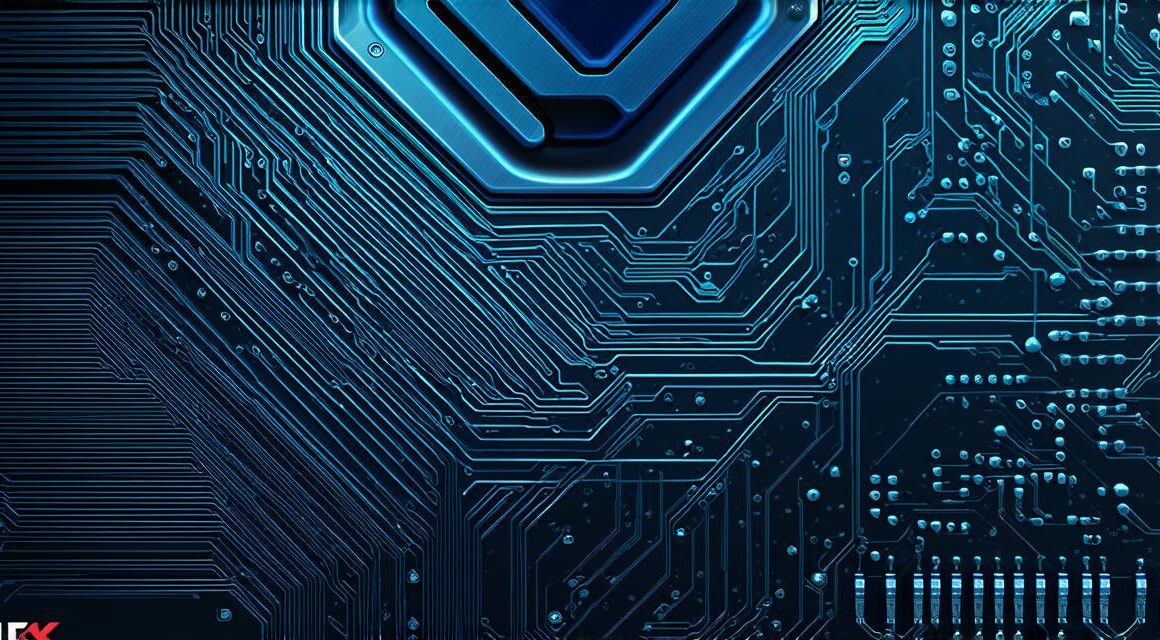Are you tired of manually placing obstacles and enemies in your Unity 3D games? Are you looking for an efficient and accurate way to populate your scenes with believable and challenging paths for your characters to navigate? Look no further than pathfinding algorithms!
The basics of pathfinding
Pathfinding is the process of finding a sequence of actions or steps that will allow an entity to move from one location to another while avoiding obstacles and other hazards along the way. In Unity 3D, this can be particularly useful for creating believable AI behavior in games and simulations.
There are several types of pathfinding algorithms available in Unity 3D, each with its own strengths and weaknesses. The most commonly used algorithms include:
-
A* Search Algorithm: This is a popular choice because it balances speed and accuracy, making it suitable for real-time applications like games. It uses a heuristic function to estimate the distance between the current location and the goal, which allows it to quickly narrow down the search space.
-
NavMesh Carving Algorithm: This algorithm is used to generate a navmesh (navigation mesh) from your 3D environment. A navmesh is a grid-like representation of your scene that can be used by pathfinding algorithms to determine the best possible path for an entity to take. It’s particularly useful for large, open environments where other algorithms may struggle.
-
Cellular Automata Algorithm: This algorithm uses a simple grid-based approach to calculate paths. Each cell in the grid represents a location in your environment, and the algorithm uses a set of rules to determine which cells are accessible and which are not. It’s particularly useful for smaller, more complex environments where other algorithms may struggle.
Implementing pathfinding in Unity 3D
Now that we’ve covered the basics of pathfinding let’s dive into how to implement these algorithms in your own Unity 3D projects.
-
A* Search Algorithm: To use this algorithm, you first need to create a graph of your environment. This can be done using a tool like NavMesh Studio or by writing your own custom code. Once you have your graph, you can use the Unity NavAgent component to move your entity along the best possible path. The NavAgent component supports several different algorithms, including A*.
-
NavMesh Carving Algorithm: To use this algorithm, you first need to generate a navmesh of your environment. This can be done using the NavMesh Baking tool in Unity. Once you have your navmesh, you can use the NavAgent component to move your entity along the best possible path. The NavAgent component also supports several different algorithms, including NavMesh Carving.
-
Cellular Automata Algorithm: To use this algorithm, you first need to create a grid-based representation of your environment. This can be done using a tool like Unity’s built-in Grid System or by writing your own custom code. Once you have your grid, you can use the NavAgent component to move your entity along the best possible path. The NavAgent component also supports several different algorithms, including Cellular Automata.
Real-life examples of pathfinding in action
Now that we’ve covered how to implement these algorithms let’s take a look at some real-life examples of pathfinding in action:
-
Uncharted 4: In this popular adventure game, the developers used the NavMesh Carving algorithm to create realistic and challenging paths for players to navigate through their environment.