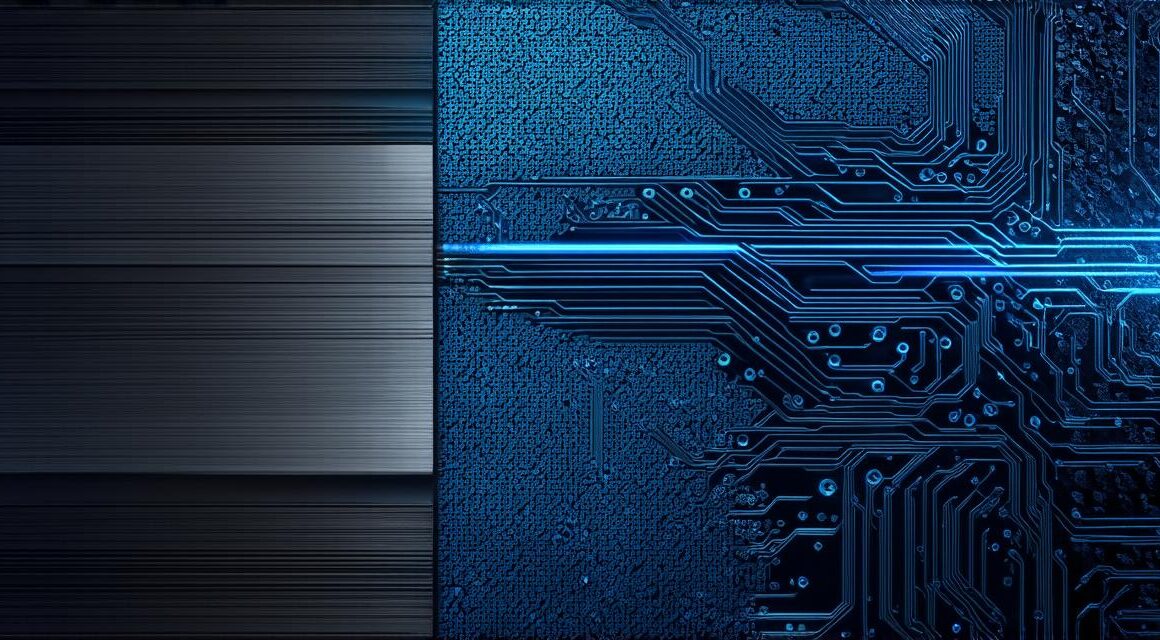Introduction:
As a Unity 3D developer, you are constantly looking for ways to improve your workflow and streamline your development process. One of the most powerful tools available to you is scriptable objects.
What are Scriptable Objects in Unity 3D?
Scriptable objects are essentially containers for data that can be accessed and modified through scripts. They are created by right-clicking on the Assets folder in the Project window, selecting Create > C Script, and then renaming the script to something more descriptive.
One of the main benefits of using scriptable objects is that they allow you to separate your game’s logic from its data. This makes it easier to manage complex systems and make changes to your game without having to modify all of the related code. For example, if you have a system that tracks the player’s inventory, you can create a scriptable object that contains all of the inventory data, and then use scripts to interact with that data as needed.
Another benefit of scriptable objects is that they allow you to easily reuse your game’s data across different scenes and levels. For example, if you have a system that tracks the player’s progress through a level, you can create a scriptable object that contains all of that data, and then use that same object in every level of your game.
Real-Life Examples of Scriptable Objects in Unity 3D:
1. Game Management: One of the most common uses for scriptable objects is in game management. For example, you can create a scriptable object that contains all of the data related to player character movement, such as speed, jump height, and gravity. You can then use scripts to interact with that data as needed, without having to modify all of the related code.
2. Level Design: Scriptable objects are also useful for level design. For example, you can create a scriptable object that contains all of the data related to a specific level’s layout, such as the position and orientation of game objects and the location of checkpoints and respawn points. You can then use scripts to interact with that data as needed, without having to modify all of the related code.
3. Inventory Management: As mentioned earlier, scriptable objects are also useful for inventory management. For example, you can create a scriptable object that contains all of the data related to a player’s inventory, such as the items they have and their quantities. You can then use scripts to interact with that data as needed, without having to modify all of the related code.
4. AI Management: Scriptable objects are also useful for managing AI behavior in Unity 3D games. For example, you can create a scriptable object that contains all of the data related to an AI’s behavior, such as its movement speed and attack patterns. You can then use scripts to interact with that data as needed, without having to modify all of the related code.
Benefits of Using Scriptable Objects in Unity 3D:
1. Efficient Data Management: One of the main benefits of using scriptable objects is that they allow you to manage your game’s data more efficiently. By separating your game’s logic from its data, you can make changes to your game without having to modify all of the related code. This makes it easier to keep track of your game’s state and behavior.
2. Reusability: Scriptable objects are also highly reusable. You can use the same scriptable object in multiple scenes and levels of your game, making it easier to manage complex systems and avoid redundant code.
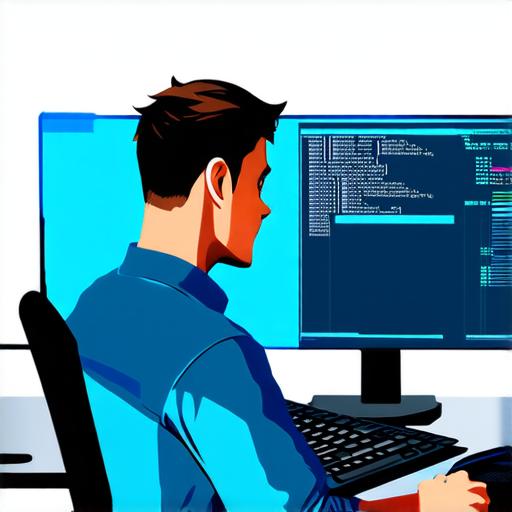
3. Flexibility: Scriptable objects are highly flexible.