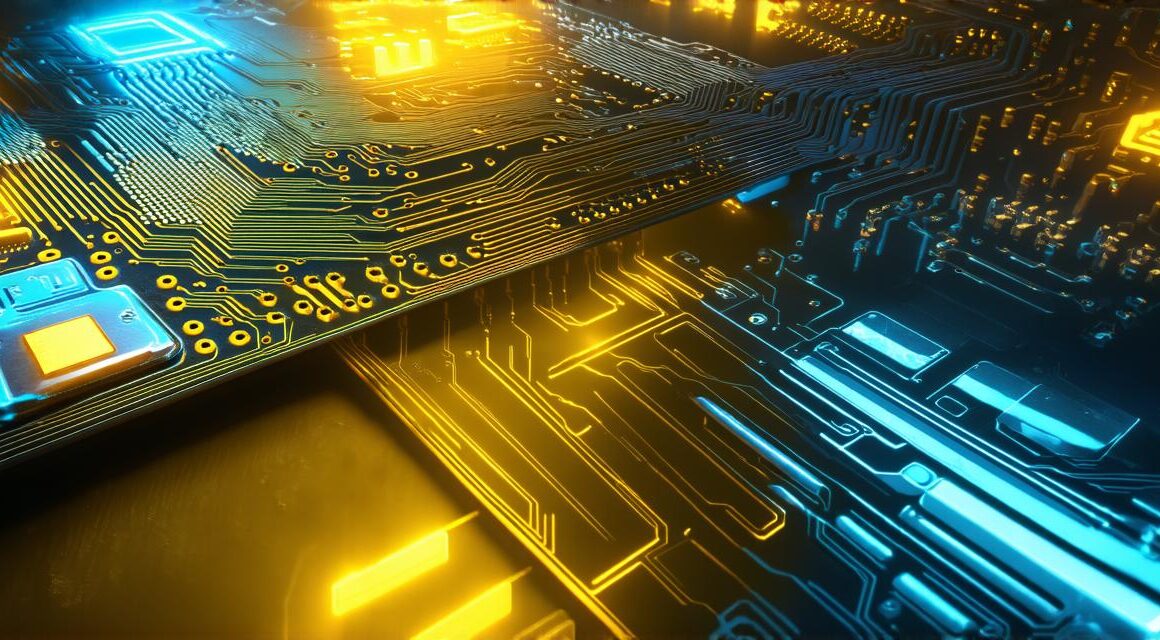Introduction:
Are you looking to create your very own first-person shooter (FPS) game? Unity 3D is a popular game engine that allows developers to create immersive and interactive games with ease. In this tutorial, we will walk you through the process of creating an FPS game in Unity 3D from start to finish. Whether you’re a beginner or an experienced developer, this guide will help you get started on your dream game!
Part 1: Setting Up Your Development Environment
The first step in creating any game is setting up your development environment. This involves installing the necessary software and configuring it to work with Unity 3D.
- Install Unity Hub: Unity Hub is a desktop application that allows you to manage all of your Unity projects in one place. It also provides access to a variety of useful tools, such as asset store and community forums. To install Unity Hub, go to the Unity website and download the latest version of the software.
- Create a new project: Once you have installed Unity Hub, open it up and click on “New Project.” This will create a new project in your preferred location. You can choose from a variety of templates, including FPS, 2D Platformer, and VR. For this tutorial, we will be using the FPS template.
- Configure your project settings: After you have created your project, you will need to configure the project settings. This includes things like the resolution, aspect ratio, and frame rate of your game. You can also configure other settings such as audio, physics, and graphics.
Part 2: Building the Game World
The next step in creating an FPS game is building the game world. This involves designing the levels, creating assets, and setting up the camera and controls.
- Design the levels: The first step in building your game world is to design the levels. You can use tools such as Unity’s built-in level editor or a third-party tool like Photoshop or Blender to create your level designs. It’s important to keep in mind things like flow, pacing, and visual appeal when designing your levels.
- Create assets: Once you have designed your levels, you will need to create the assets that will populate them. This includes things like characters, weapons, and environmental objects. You can use Unity’s asset store or create your own assets using tools such as Blender or Maya.
- Set up the camera and controls: The final step in building your game world is to set up the camera and controls. This involves configuring the camera to follow the player, setting up the movement and aiming controls, and adding any other necessary inputs such as jumping or reloading.
Part 3: Adding Gameplay Elements
Now that you have built the basic structure of your game world, it’s time to add gameplay elements that will make your FPS game fun and engaging.
- Implement enemy AI: One of the key components of any FPS game is enemy AI. You can use Unity’s built-in AI tools or a third-party plugin like AI Pro to create intelligent and challenging enemies for your players to face.
- Add weapon mechanics: Another important aspect of an FPS game is weapon mechanics. This includes things like ammunition, reloading, and recoil. You can use Unity’s built-in physics tools or a third-party plugin like Weapon Master to create realistic and satisfying weapon mechanics.