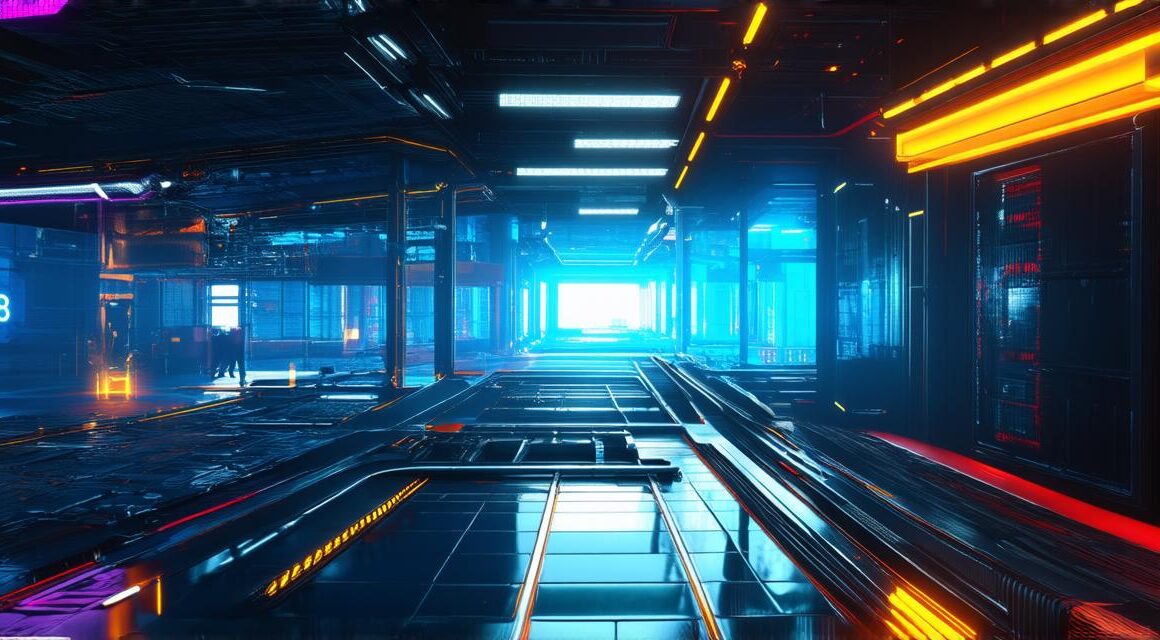Introduction
As an avid gamer and aspiring game developer, you are aware of the importance of engaging and immersive animations in your games. You may have also heard about Unity 3D, a powerful game engine that allows developers to create high-quality, interactive experiences with minimal coding.
Getting Started with Unity 3D Animations

Unity 3D offers a wide range of animation tools that allow developers to create realistic and fluid character movements, environmental effects, and other interactive elements. Before diving into the specifics, it is essential to understand the basics of animations in Unity 3D.
The First Step: Creating an Animation Clip
The first step is to create an animation clip, which defines the sequence of keyframes, or poses, that make up the animation. Each keyframe represents a different position, rotation, and scale of the object being animated. Developers can then use various animation techniques, such as looping, reverse, and blend, to create complex animations.
Animating Characters in Unity 3D
Characters are one of the most critical elements in any game, and creating realistic and believable animations is crucial for a compelling player experience. In Unity 3D, developers can use several animation tools to bring their characters to life.
The Humanoid Animation System
One such tool is the Humanoid animation system, which allows developers to create human-like movements by using predefined joints and bones on a character model. Developers can also define custom animations for specific actions, such as running, jumping, or attacking, by creating keyframes for each movement.
Rigging
Another essential aspect of character animations in Unity 3D is the use of rigging. Rigging involves setting up a skeleton structure on a character model, which allows developers to control its movements and deformations more accurately. Developers can use various software tools to create rigs, such as Blender or Maya, and then import them into Unity 3D for use in their games.
Environmental Effects in Unity 3D Animations
In addition to character animations, Unity 3D also offers several tools for creating environmental effects that enhance the overall gameplay experience. These include particle systems, which can create realistic weather and explosion effects, and fluid dynamics, which simulate water, fire, and other liquids in your game world.
Particle Systems
Particle systems are particularly useful for creating atmospheric effects, such as rain or snow, that add depth and realism to your game environment. Developers can use various parameters, such as speed, size, and lifespan, to customize the behavior of particles and create unique effects.
Fluid Dynamics
Fluid dynamics, on the other hand, are used for simulating the movement of liquids in your game world. This tool is particularly useful for creating realistic water effects, such as waves or currents, that can interact with characters and objects in the game environment.
Case Studies: Unity 3D Animations in Action
To illustrate the potential of Unity 3D animations, let’s take a look at some real-life examples of games that have used this technology to bring their worlds to life.
The Last of Us
One such example is “The Last of Us,” a popular post-apocalyptic game that uses Unity 3D animations to create a highly immersive and realistic game world. The game features complex character animations, environmental effects, and particle systems that work together seamlessly to create a believable and engaging gameplay experience.
Inside
Another example is “Inside,” a psychological thriller game that uses Unity 3D animations to create an eerie and atmospheric game world. The game features minimalistic graphics and highly detailed character animations that work together to create a sense of unease and tension throughout the gameplay experience.
Summary
Unity 3D animations are a powerful tool that can help developers bring their games to life in ways that were previously unimaginable.