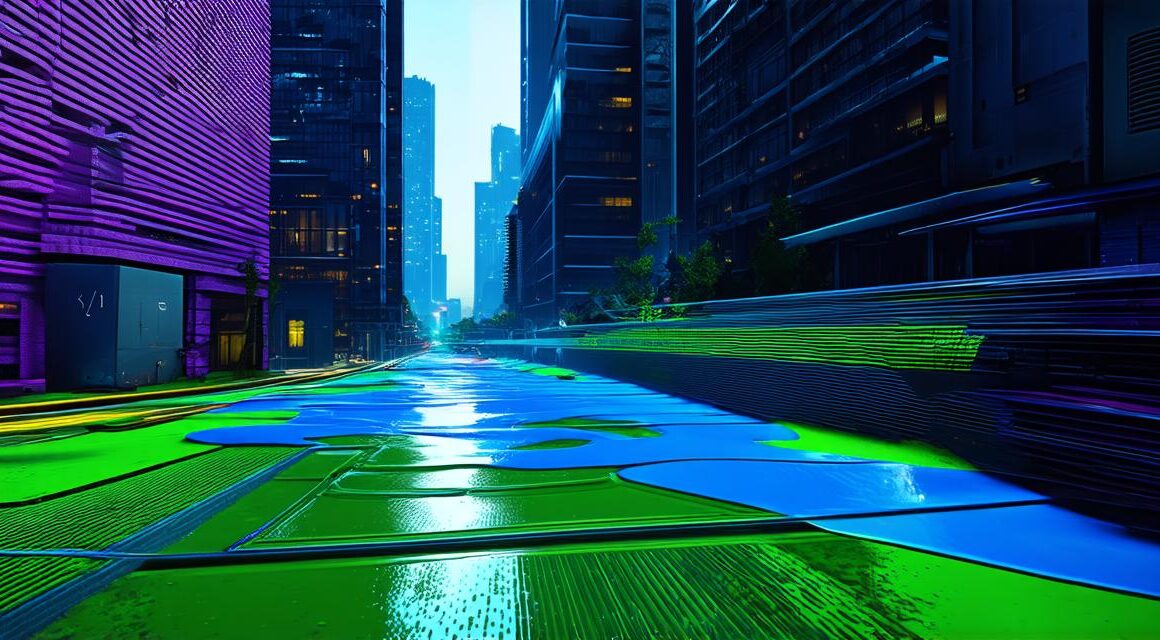Introduction:
Unity 3D is a powerful game engine that allows developers to create immersive and engaging games. One of the most important aspects of creating a great game is ensuring that players have smooth and intuitive controls.
1. Understanding the basics of movement:
Before you can create smooth control in your Unity 3D game, it’s important to understand the basics of movement. There are several key components to movement in a game, including character controllers, rigidbodies, and animations. By understanding how these components work together, you can create fluid and intuitive movement that players will love.
2. Using physics-based movement:
Physics-based movement is a powerful tool for creating smooth control in Unity 3D games. With physics-based movement, your characters move realistically and respond to player input in a way that feels natural and immersive. This can be achieved by using rigidbodies to simulate the physical properties of objects in your game world, and by using animations to control the movement of your characters.
3. Implementing smooth interpolation:
Interpolation is the process of smoothly transitioning between two different states. In Unity 3D, this can be used to create smooth movements for your characters and other game objects. By using smooth interpolation, you can ensure that your characters move fluidly from one position to another, making the game feel more immersive and realistic.

4. Using input mapping:
Input mapping is the process of assigning player input to specific actions in your game. This allows you to create custom control schemes that work best for your game and your players. By using input mapping effectively, you can ensure that your players have smooth and intuitive controls that are tailored to their needs.
5. Testing and refining:
Testing and refining your movement system is crucial for creating a great Unity 3D game. By playtesting your game regularly and making adjustments as needed, you can ensure that your movement system is smooth and responsive, and that players are able to control their characters with ease.
Real-life examples:
One great example of smooth control in Unity 3D is the popular game “Titan Soul.” In this game, players control a character who moves smoothly through the game world, using physics-based movement and interpolation to create a fluid and immersive experience. The smooth control in “Titan Soul” has been praised by players and critics alike, and it’s a great example of how these techniques can be used effectively in Unity 3D games.
Another great example is the game “Rocket League.” In this game, players control a car that moves smoothly through a 2D arena, using physics-based movement and input mapping to create a fast-paced and exciting experience. The smooth control in “Rocket League” has been a key factor in its success, and it’s a great example of how these techniques can be used effectively in multiplayer games.
FAQs:
Q: What is the best way to implement smooth interpolation in Unity 3D?
A: The best way to implement smooth interpolation in Unity 3D is to use the Animation Curve tool, which allows you to create custom curves that control the speed and acceleration of your animations. By using this tool effectively, you can create smooth and fluid movements for your characters and other game objects.
Q: How do I ensure that my movement system is responsive and easy to use?
A: To ensure that your movement system is responsive and easy to use, it’s important to test your game regularly and make adjustments as needed. This can include tweaking input mapping to make controls more intuitive, or adjusting physics properties to make movement feel more natural. By testing and refining your movement system regularly, you can create a great Unity 3D game that players will love.