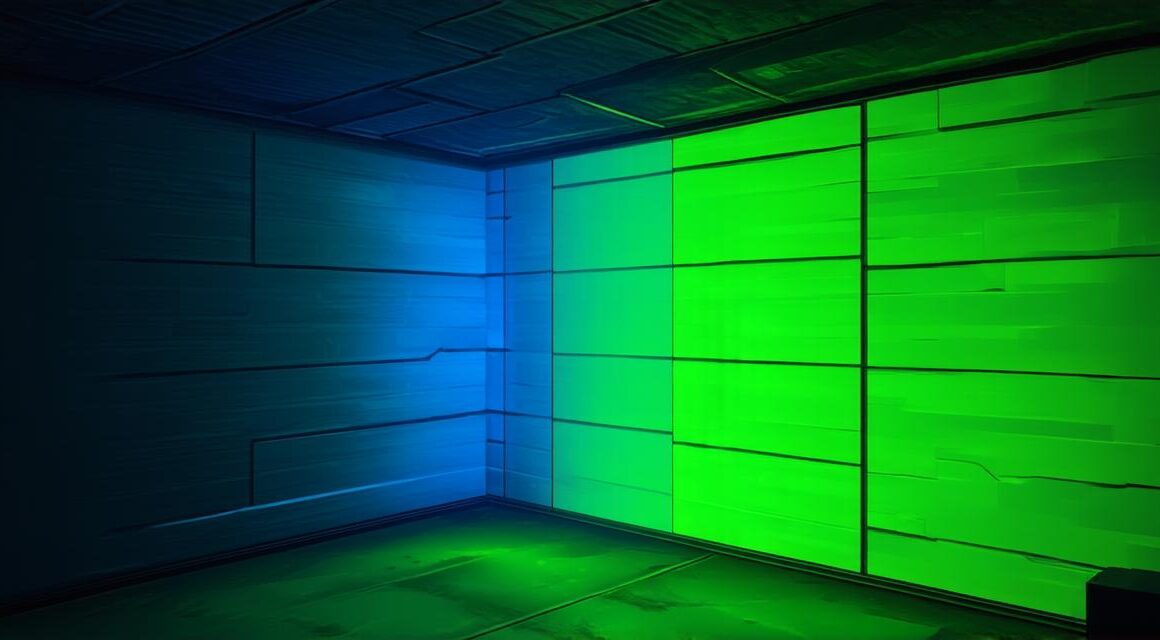Introduction
Welcome to our comprehensive tutorial on how to start building games using Unity 3D! As one of the most popular game engines in the world, Unity 3D is a powerful tool that allows developers to create stunning 2D and 3D games for a variety of platforms. In this tutorial, we will guide you through the process of getting started with Unity 3D and building your first game from scratch. We will cover everything from setting up your development environment to writing code and creating assets. By the end of this tutorial, you will have the skills and knowledge you need to start building your own games using Unity 3D.
Setting Up Your Development Environment
The first step in any game development project is to set up your development environment. This involves installing the latest version of Unity 3D, as well as any other software or tools that you will need to create your game. To get started with Unity 3D, you will need a computer with at least a dual-core processor, 4GB of RAM, and a dedicated graphics card. You can download the latest version of Unity 3D from the official website (https://unity3d.com/).
Once you have installed Unity 3D, you will need to create a new project. To do this, open Unity 3D and select “New Project” from the “File” menu. You will be prompted to enter the name of your project, as well as the location where you want to save it. Once you have entered these details, click “Create” to create a new project.
Inside the project window, you will see a variety of folders and files that make up your project. The most important of these are the “Assets” folder, which contains all of the assets (such as textures, models, and animations) that you will use in your game, and the “Scripts” folder, which contains all of the code that you will write to control your game’s behavior.
Creating Your First Game Asset
Now that you have set up your development environment and created a new project, it’s time to start creating assets for your game. The first asset you should create is a basic 3D model of the character or object that will be the main focus of your game. To do this, you can use one of the many 3D modeling programs available, such as Blender or Maya.
Once you have created your 3D model, you will need to import it into Unity 3D. To do this, go to the “Assets” menu in Unity 3D and select “Import Package”. Navigate to the folder where you saved your 3D model and select it. Unity 3D will then import the model into your project, where you can use it in your game.
Writing Your First Game Script
With your first asset imported into Unity 3D, it’s time to start writing code to control your game’s behavior. To do this, you will need to create a new script in the “Scripts” folder of your project. A script is essentially a piece of code that you can attach to a game object (such as a character or a door) to make it behave in a certain way.
For example, if you want your character to move around the game world, you will need to create a script that controls its movement. This script could be written in C, which is the programming language used by Unity 3D.