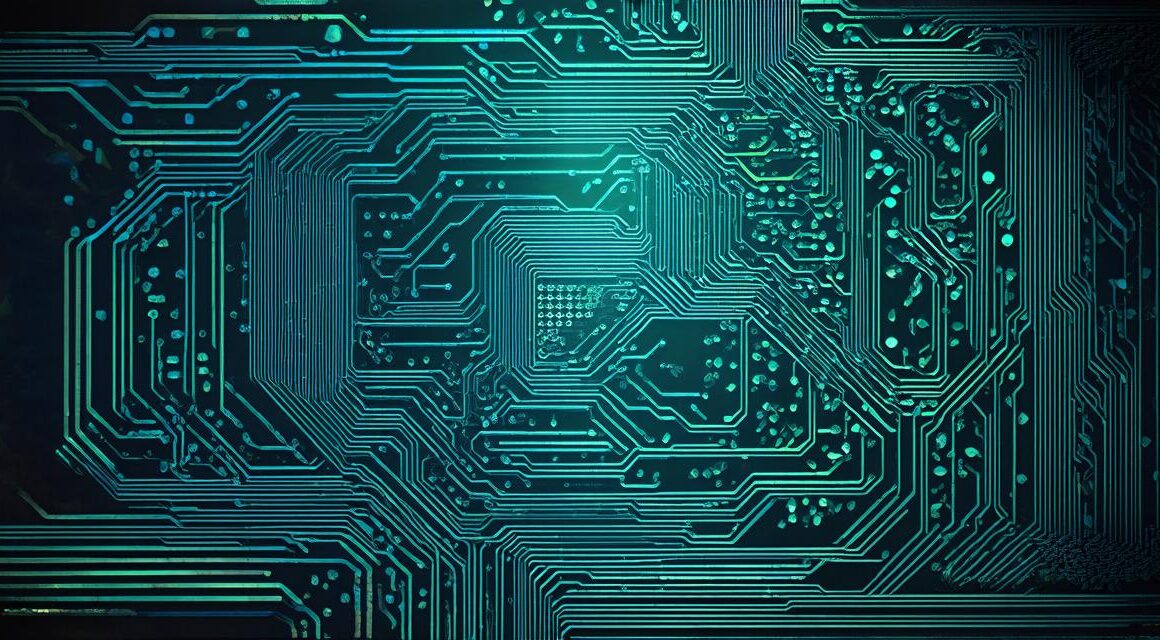Introduction:
Are you looking to build your dream game? Do you want to create a captivating 3D platformer that will keep players engaged for hours on end? Look no further than Unity, the popular game engine that makes it easy to bring your ideas to life. In this tutorial, we’ll take you through the steps of building a 3D platformer using Unity, from creating assets to writing code and everything in between. We’ll also discuss some best practices for creating engaging games and optimizing your workflow for maximum efficiency.
Creating Assets:
The first step in any game development project is creating the assets that will populate your world. This includes characters, environments, and other objects that players will interact with. Unity has a built-in asset store where you can find pre-made models and textures, or you can create your own using tools like Blender or Maya.
When creating your own assets, it’s important to keep in mind the performance implications of your designs. High-polygon models and complex textures can slow down your game, so it’s best to keep it simple and optimized for the lowest possible specs. You can also use techniques like LOD (level of detail) to reduce the number of polygons displayed when a character is far away from the camera.
Writing Code:
Once you have your assets, it’s time to start writing code. Unity uses C as its primary programming language, which makes it easy for developers with experience in other languages to get started. There are also plenty of resources available online for learning C and Unity scripting, including tutorials, documentation, and community forums.

When writing code, it’s important to keep things modular and organized. This will make it easier to maintain your codebase as your game grows more complex, and it will also make it easier to reuse code between projects. You can use techniques like singletons, monobehaviors, and coroutines to manage your game logic and ensure that everything runs smoothly.
Optimizing Your Workflow:
Building a 3D platformer can be a time-consuming process, so it’s important to optimize your workflow for maximum efficiency. One way to do this is by using version control tools like Git to manage your code and assets. This will allow you to keep track of changes and collaborate with other developers more easily.
Another way to optimize your workflow is by using plugins and extensions that can automate repetitive tasks. For example, you can use a plugin like Unity Asset Store to automatically import assets from the store, or you can use an extension like Unity Rewired to simplify input management.
Best Practices for Creating Engaging Games:
Now that we’ve covered the technical aspects of building a 3D platformer, let’s talk about some best practices for creating engaging games. First and foremost, it’s important to keep your players engaged from start to finish. This means designing levels that are challenging but not frustrating, and providing plenty of opportunities for players to interact with the environment and other characters.
You can also use techniques like variable difficulty and procedural generation to keep things fresh and unpredictable. For example, you can adjust the difficulty of a level based on the player’s skill level or generate new levels randomly each time the game is played.
Another way to keep players engaged is by incorporating storytelling into your game. This doesn’t have to be a full-blown narrative; even small bits of dialogue or environmental storytelling can help to immerse players in your world and make them feel like they’re part of the action.
FAQs:
Q: What software do I need to use Unity?
A: You’ll need a computer with at least 4GB of RAM, a graphics card with at least 2GB of VRAM, and the latest version of Unity installed.