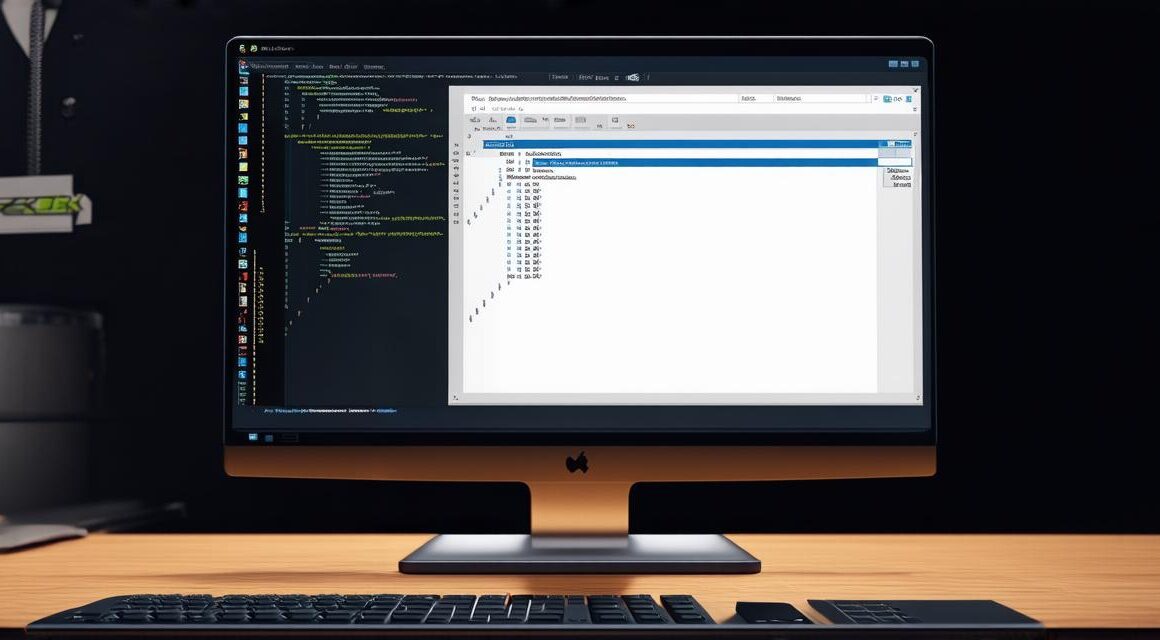Introduction
Are you a game developer who wants to improve the performance and efficiency of your Unity projects? Look no further! In this beginner’s guide, we will explore how to utilize databases in Unity 3D. By incorporating databases into your projects, you can store and retrieve large amounts of data quickly and easily.
What are Databases?
A database is a collection of organized data that is stored and accessed electronically. Databases allow you to store and retrieve large amounts of data quickly and efficiently, making them an ideal solution for game development projects. There are several types of databases, including relational databases and NoSQL databases. In this guide, we will focus on relational databases, as they are the most commonly used type of database in game development.
Why Use Databases in Unity 3D?
There are several reasons why you should use databases in Unity 3D:
- Improved performance: By storing data in a database, you can improve the performance of your game by reducing the amount of data that needs to be loaded into memory. This is especially important for games with large amounts of data, such as open-world games.
- Faster retrieval of data: Databases allow you to quickly and easily retrieve data from your project. This can greatly improve the performance of your game by reducing the amount of time it takes to load data into memory.
- Better organization of data: By storing data in a database, you can better organize it and make it easier to access. This can help you to develop more efficient and effective games.
- Scalability: Databases allow you to easily scale your project as needed, which is especially important for games that are expected to grow in size and complexity over time.
How to Use Databases in Unity 3D
Now that we have discussed the benefits of using databases in Unity 3D, let’s take a look at how to use them. There are several steps you can follow to utilize databases in your Unity projects:
- Choose a database management system (DBMS): There are many different DBMS options available, including MySQL, SQLite, and Microsoft SQL Server. Choose the one that best fits your needs and skill level.
- Create a database schema: The database schema is the structure of the database, including the tables, columns, and relationships between them. You will need to create a schema that is tailored to your project’s specific needs.
- Populate the database: Once you have created a schema, you will need to populate the database with data. This can be done manually or through an automated process.
- Connect the database to Unity: In order to use the database in your Unity project, you will need to connect it to Unity. This can be done using a plugin such as Unity’s built-in SQLite plugin.
- Retrieve data from the database: Once you have connected the database to Unity, you can retrieve data from it using C scripts. This data can then be used in your game as needed.
Real-Life Examples
Now that we have discussed how to use databases in Unity 3D, let’s look at some real-life examples of how this technology is being used in game development.
- World of Warcraft: World of Warcraft is one of the most popular massively multiplayer online role-playing games (MMORPGs) in the world. The game uses a relational database to store and retrieve data, which allows it to handle the large amounts of data required for an MMORPG.